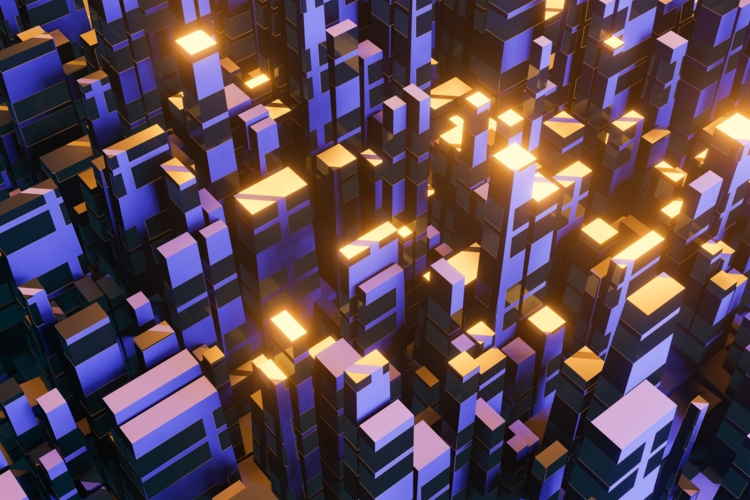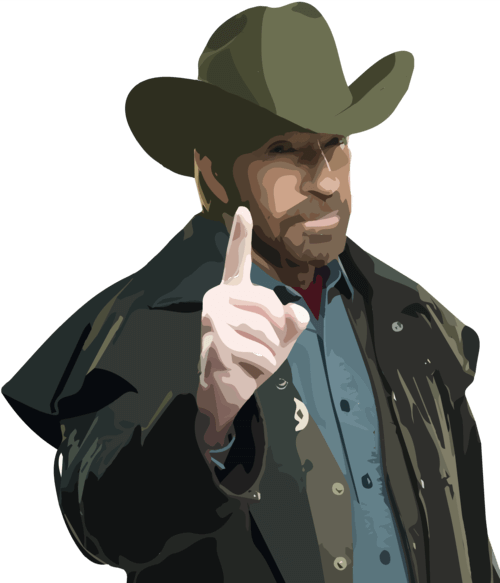No matter what you need to do - check your emails, get directions to work, listen to music, and even do shopping - mobile apps are deeply embedded in our daily routines. Have you ever counted, how many apps do you have on your phone? It’s no surprise that the average phone user checks their device around 50 times daily (different studies show different numbers). As for the industry, experts predict that by 2022 app store consumer spending can extend by 92 % to $157 billion worldwide in comparison with 2017.
It's not an easy task to find success within the mobile market, though. An iterative method to break into the mobile market includes market research, comprehensive preparation, and unsurpassed commitment. Nowadays, users have exceptionally high functionality and performance standards. This is why the design of the mobile app plays an important role in the promotion of your product and the business in general.
What is the mobile app design?
Mobile app design is the process of creating interfaces for mobile apps with an emphasis on providing meaningful and relevant experience to users. Knowing the current mobile environment is crucial for both businesses with mobile services at present and those trying to break into the market as they establish a mobile strategy that suits their company best. Designers are responsible for the overall design of the device from a visual point of view including items like the color scheme, font range, and the types of buttons and widgets the user will use.
This process can be compared to achieving a balance between the designer's creativity and the necessity to build a fully-functional app. User testing should be a key factor in the process of decision making. Performance factors such as load times, product crashes, and complicated process of onboarding - all add up to poor user experience and may destroy your business chances of success.
Designers should consider all those aspects while working on the app:
- User experience. The development team should focus on the analysis of the actions of users. The results provide the designer with an idea of the best user interface and allow him to develop an app that's convenient for customers.
- Visual aspect. The most apparent part of the design involves working on the visual side of the app. Users want your app not only to be functional but also aesthetic.
- Brand concept. Sometimes this aspect means the same as the visual design, but from our experience, we should consider branding separately. The logo and design system is connected to UI, but it can exist independently as well. Moreover, customers should have a strong association with your brand and the company while using your app.
Phases of the app design process
- Discover a business idea - the initial step to follow for the mobile app design process. Here we can include 4 main subtasks: collect information from the customer, identify the problem, define the target audience, estimate how exactly your idea can solve this problem, and research the market.
- Prepare the specifications and requirements -It includes all the software and tools that will be used by UI / UX designers as well as guides and manuals on how these tools need to be implemented. Afterward, this specification should be passed on to developers when the design process for an app is complete.
- Create a wireframe - it’s a middle step between low-fidelity sketches and first interactive prototypes. In other words, the wireframe is a simplified visual concept of the app. It’s important to work on the customer journey map and count how many screens should be included in the wireframe and how users are going to communicate.
- Work on the prototype - A prototype is a clickable preliminary product model. Mobile app prototyping is a method that validates a product's strategic design direction. In mobile app development, prototypes explain the product's idea, which helps test how customers will use it and react to the overall UX design.
- Choose a visual design (UI) - this process consists of 2 main subtasks: create a key visual (prepare different design versions with examples of fonts), and identify the design which is based on a key visual. A key visual is an image that works as a main visual reference for the app and identifies its style and tone.
- Pass visual assets on to the development team - Visual elements such as logos, color schemes, icons, backgrounds, and fonts should be sent to developers before they start coding. Once development is done, the app will be ready for testing and fixing. Don't forget that changes may affect the app design as well, therefore, the collaboration of designers and developers plays a crucial role here.
Overall principles of creating a mobile app
Clear structure
For every mobile (and web too) app design, this principle has a high priority. App navigation should be intuitively understandable and lead the user quickly to the correct destination without any further questions.
The visual metaphors and elements of navigation have to create a coherent flow. Information hierarchy is important on mobile devices because of screen limitations. You need to indicate the main app functionality primarily and avoid the confusion.
Simplicity
Designers, sometimes, confront the issue of showing a significant amount of content on a single screen. Bear in mind: the unreadable content loses credibility. Moreover, bigger font size shifts the alignment, and the width between words and even paragraphs is increased, which makes it more chaotic.
Therefore, each item on the phone screen needs to be comprehensible and functional. We advise keeping forms as short and simple as possible by removing any unnecessary fields. Where appropriate, use auto-complete and personalized data so users have to enter the bare minimum of information.
Visibility
Visibility determines how easy and smooth a user can understand the interface of the app. Use contrast colors and experiment with palettes to assist users in displaying and understanding your content. The contrast between elements is vitally important for low vision users.
W3C (the international community which develops web standards) recommends the following contrast ratios for body text and image text: small text should have a contrast ratio of at least 4.5:1 between foreground and background.
Feedback
The possibility of giving feedback for the user when he/she is interacting with a mobile app is an important aspect of a positive UX. Mobile devices are also allowed for tactile and audio feedback. This feature is particularly popular for mobile games.
Personalization
Create an app that lets the users make it more personal with their preferences and needs. For example, users should be able to save favorite content, choose dark/light theme, or arrange the notification limitations. It can also eliminate distractions, and make sure that marketing messages and push-notifications are in sync with what the customer actually wants.
Cross-platform development
Designing an app for the iPhone is different than designing for Android as their UI and UX standards can vary. Designers and developers should get to know both platforms in order to create a high-quality app for both platforms, and be mindful of all updates and trends.
We recommend checking the Android Material Design and iOS Human Interface guidelines first. When designing, it is crucial not only to understand the unique design trends and standards of Apple and Google, but also the preferences of the target audience, so users will experience no significant difference across different devices for the same app.
Onboarding
The first experience is the most critical one and establishes the strongest bond with your app. When consumers don't like what they see for the first time, they will most likely not give a second chance. The cycle of onboarding can not be tedious, repetitive, or long. Providing an outstanding onboarding experience in the sense of the mobile UX is the basis for user retention.
Among the many onboarding strategies, one is particularly effective: contextual onboarding. It means instructions are only given when the user needs them. In order to reduce the number of steps needed for signing in and signing up, it's always a good idea to include multiple registration options. For example, you can
Integrate the app with external APIs and provide easy registration with Facebook or Google account.
Another thing to consider is a go-to-action state. It means that a screen is empty by default and requires users to go through one or more steps in order to fill it with data. Apart from explaining to the user which information is required, it can also teach customers how to use an application and show some tutorials. Even if the registration consists of just one-two steps, some tips can reassure users that they are doing the right thing.
The onboarding process is not a single-time action. It includes many techniques that you can incorporate to optimize the mobile UX to encourage customers to use the app again time after time. This is called progressive onboarding and works perfectly if your device has a complicated workflow or unobvious features that the user may not necessarily be aware of. In addition to reducing abandonment rates, long-term user onboarding can also help boost product KPIs, for example, customer lifetime value (CLTV).
User’s input and needs
When it comes to the design of forms and input fields, one of the most essential things a designer can do is to minimize the need for typing and entering details manually. Check below a few tips that will help to achieve this goal.
Adapted keyboards
Show the keyboard appropriate to the data the users enter while interacting with an app that clarifies the information to be entered. This saves them from having to move between different screens in order to find the right buttons or to take an extra step to access the required keyboard. This is not only useful for the customers but also acts as an indicator of what form of data is required.
Default values
Make it easier for the user to enter data by sending them pre-populated default values or prompts based on previously entered data. This pattern can be especially useful in standardizing user input and anticipating issues before they happen.
Swiping for actions
Swiping is a very intuitive way to handle on-screen content. Some apps (like Tinder) combine two types of swipe patterns: carousel which allows the user to browse through multiple photos by sliding them left or right, and swiping them up or down to share or hide more details.
Notifications
Provide users with feedback about the outcomes of submitting their form, whether successful or not. It includes an in-line feedback form or a standard notification typically provided after submission of the form.
Notifications need to be clear and concise. Error messages, in particular, should be easy to understand and should provide simple instructions on how to resolve them. Successful messages are also essential for confirming that the task is complete.
Cancel incorrect actions
Provide users with an easy way to undo their latest actions. All of us face situations in which incorrect action can cause inconvenience or data loss (for example, a message is sent or, on the contrary, deleted by mistake). It looks more user-friendly when your app lets users fix the error.
Navigation
Navigation is the basis of an app structure that supports the overall content and information. Well-designed navigation makes content organically combined, visually, and displayed in front of customers in accordance with the app architecture.
All of the fragments and pages should be complete and organized. In other words, your app should be easy to navigate and intuitive use should take precedence over style. As experience shows, navigation is not an element to be extremely creative with, that's why we would like to list the most common navigation patterns. Moreover, some of them can be easily combined.
Full-screen menu
The full-screen navigation allows users to consume large amounts of content without distracting them from their primary objective. The navigation pattern in full screen is best suited to achieving simplicity and consistency. You can consistently organize large chunks of information and disclose information without overwhelming the user.
Tab bar
This kind of navigation presents a set of buttons fixed at the bottom or top of the screen. As it is one of the most common navigation types, hundreds of popular applications use it. The tab bar makes the core functionality of the main pieces accessible with one tap, enabling fast switching between functions. However, it has one significant limitation - you can't include more than 5 elements, otherwise, they will be unreadable.
Hamburger menu
It is one of the most popular mobile browsing patterns which is easily recognized by different categories of users. The hamburger button panel lets you hide the navigation beyond the left or right edge of the screen and only reveal it after the action of a user.
Gesture-Based navigation
Apple presented gesture-based navigation for iOS in 2017, which led to the trend of providing this feature instead of classic navigation buttons both on iOS and Android. One of the reasons to implement gestures instead of or (or in addition to) a standard menu is that it's more engaging. This pattern is especially useful if you want users to easily and intuitively explore the details of particular content.
Bottom line
Creating a high-quality mobile app requires careful preparation if you want to present a UX-friendly app as well as achieve business goals. Know your target audience by researching the market, creating a customer's journey map, and identifying the most important app features before starting a mobile app design.
The simpler it is for them to use your product, the more likely they will do it more. Implementing these principles while designing the user interface for a mobile app delivers our customers superior layout design and offer great user experience overall.