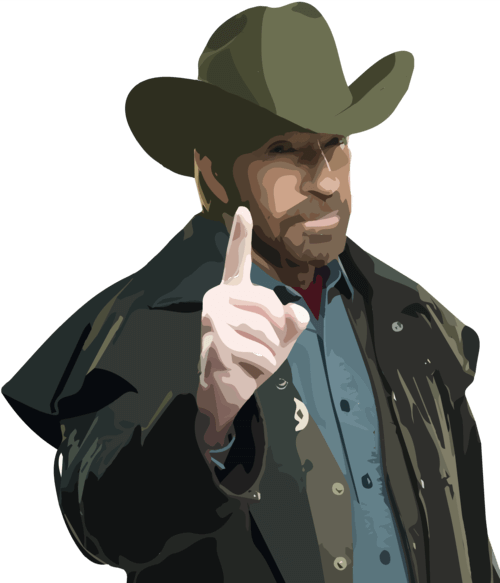I love being organised and able to quickly find detailed informations about work projects, clients and files. I enjoy creating tasks and sub-tasks for every assignment I do, updating it with new information and data, tracking time and getting feedback in one place, where I can get back and have every detail in front of me.
This behavior is also visible at home, where all my cables are nicely arranged, devices charged and ready to use whenever I need them. Every drawer in my desk has the same category of object that’s in it, even my old CD’s are categorized based on a type of content with different color but the same album style.
We use our smartphones everyday to stay connected with business partners, clients and family. We take pictures with it, create short notes, send emails. I am not an entrepreneur, but as a designer I like to find and use new solutions and ideas for inspiration, and as a team leader, I like the idea of being able to get any information concerning my team and any project they are working on from device I always carry with me.
After using many different tools during last year I keep coming back to my top 7 favorite apps:
Asana
The best project management tool at this point. I tested Trello, Monday, Basecamp and others, but Asana is the one to which I was always coming back to. Multiple templates, List and Board layouts for different project needs, ability to check who is working on what right now, integrations with other management and communication tools, new functionality called Timeline and even more to come. I’m addicted in a favorable way.
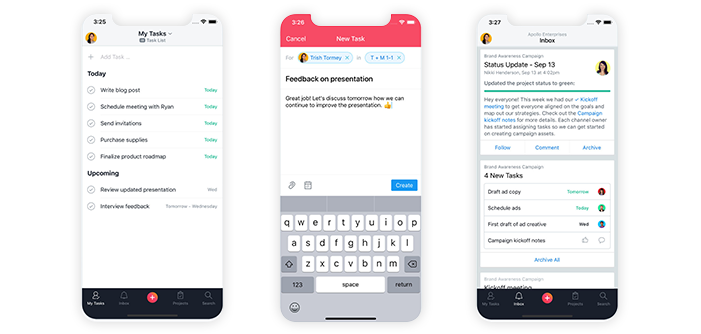
Download Asana
Harvest
Harvest is a time tracking app for those who value insight. It may not matter to someone who has no management access, but when you do, you are able to check how much time your team member spends on each task, see how much time and budget is left before the work is done and act fact if there is an issue with over time. Moreover, Harvest has a plugin for Asana, which later gives me possibility to export detailed rapport with asana links and tasks description.
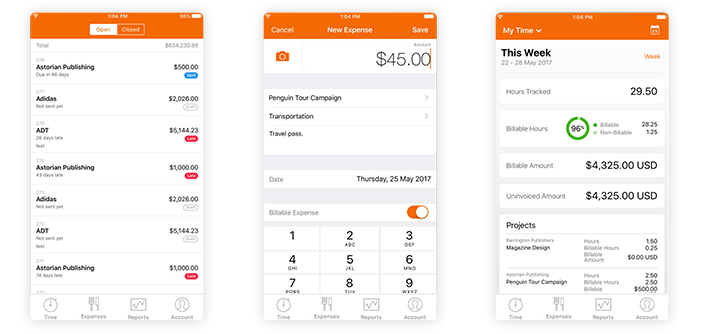
Download Harvest
Slack
It’s a messaging app on steroids. Within slack you are able to join a room, where you can have a different contacts, channels and files. It syncs on every device (iOS, Android, MacOS, Windows and in Browser) instantly. I can quickly set up subgroups for task or topic-oriented discussions, send any type of file, message, have a call or videochat with my team and most important it gives me ability to integrate with a variety of services such as Google Drive, Asana, Harvest and more.
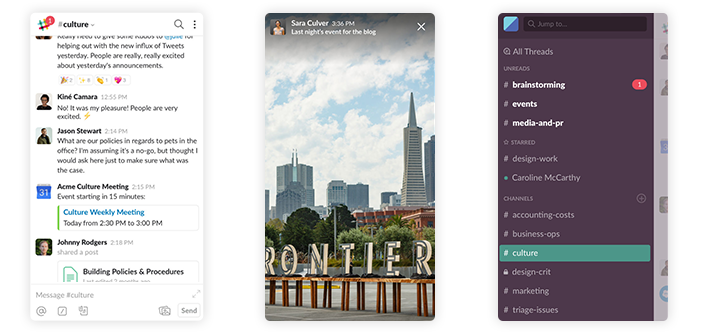
Download Slack
Google Drive
Google’s cloud storage service gives me ability to create folders and use it with multiple file formats and their own applications like Sheets and Docs which are my go-to tools for a very long time. What I care the most are efficient file sharing and collaboration features, allowing me and my team to work on shared projects efficiently. Configuration of sharing settings, folder structure and built-in preview of uploaded files make it very convenient to use everyday.

Download Google Drive
Vantage Calendar
Vantage is a great looking calendar app with to-do list and reminders integration. I already use a Google Calendar and iOS tools like Calendar and Reminders and it automatically import all my data and is ready to use within seconds. Uncommon dashboard which looks like a video game dashboard gives me pleasure everytime I open the app.
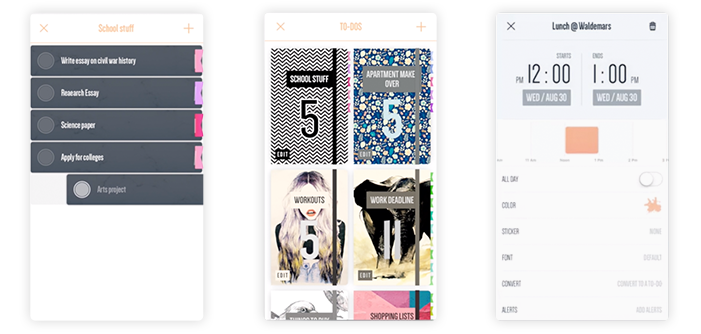
Download Vintage Calendar
This is the most comfortable and easiest to use reader I’ve used since its very beginning. It has browser plugins, so I can just save any article or a page to my reading list. It has unlimited storage, text-to-speach option if I would like to listen articles during my ride on a bike and tags to quickly get articles organized based on type, topic or any other organizations model I prefer.

Download Pocket
I have to be honest, I started using this app a few months ago, but it quickly stole my heart. I follow multiple channels and created my own for every project I work on to gather and organize my inspirations.

Download Pinterest
Productivity and being organized, doesn't begin and end with apps. No one need all those applications to be productive - the most important thing is to find the best approach possible to subject matter, and if the app can help with the cause and save some time or unwanted nerves, there is a win.