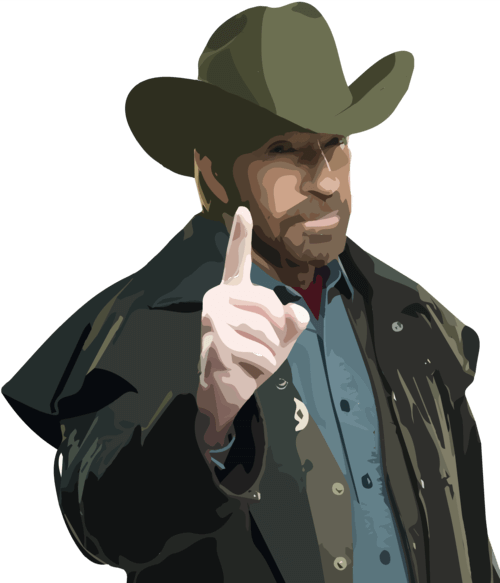Sometimes push notifications are very annoying. Perhaps you have also experienced it. They become annoying to the users not just because too many, irrelevant notifications are sent to the user but also because the user has installed too many apps that send the user lots of notifications.
So does it mean that you shouldn’t send notifications? Obviously not! You should definitely leverage push notifications because users love notifications if they are sent appropriately.
Push notifications actually save the user a lot of time. For example, if the Facebook mobile app sends you message notifications saying that someone has messaged you, you will know that you have a new message. You don’t have to check messages again and again. In this way, push notifications save the time of the app user and give the user an amazing experience.
But you have to stick to the best practices. Otherwise, your app users may get annoyed and may also uninstall the app as a result.
In this article, I’m going to give you 7 tips for awesome push notifications. I hope the tips mentioned in this post will be useful. There’s also a bonus tip at the end!
Tip 1: Don’t send too many notifications — find a balance.
You have to make sure that you’re not annoying your app users. So don’t send too many notifications. But depending on what kind of app you have, you may also have to send many notifications during the day. For example, if you have a messaging app, you have to show notifications each time someone messages the app user.
So what you have to do is -- try to find a balance. Neither too many notifications, nor too less notifications are good. Rather, you have to find the perfect balance. What’s the right balance for you?
Tip 2: Keep it short, simple, and direct.
Your notification message should be short, simple, and direct. The messages that are short, simple, and direct are very effective. It will take a lot of time for the user to understand a long and complex message. It will be hard for them. So don’t confuse the user with a complex message.
Always try to make the notification messages shorter, simpler, and more direct.
Tip 3: Your notification messages should make sense.
The notification messages should make sense to the app users. You should give enough context and clarity so that the notifications stay relevant and that they make sense to the users.
If the notifications look random to your users and if they don’t make sense, they won’t probably be interested in them and won’t probably click them. Send messages that are easy to understand for the users.
Tip 4: Try to engage the users.
Try to engage the app user in different ways. For example, you can ask questions to engage them. An example of such questions is ‘Wanna know today’s score?’. Do not add anything before or after the question so that the notification message becomes effective and engaging. Also, make sure that the question is very short and make sure that the question is very relevant.
Tip 5: Don’t send the same message repeatedly.
If the same notification is sent twice or more, the user will get annoyed. So don’t send the same notification message again and again. Make sure that a particular notification message is sent only once. Otherwise, your app users will get annoyed. When they see the message once, they don’t generally wanna see that again. So when they see it again, they may get irritated.
Tip 6. Send notifications at the right time.
Timing is important. You have to send notifications at the right time. If you’re sending notifications at 2 AM, you’re probably disturbing your app users. Sending notifications at the right time not just makes the user happy, it also makes the message more effective.
For example, a score of a particular sports game is irrelevant several weeks after the game is over. So if you show game scores a long time after the game finishes, the users will get annoyed.
Tip 7: Let the users see more info when they tap a notification
When the users tap a notification, if nothing happens, it’s not a good notification. When clicked / tapped, a good notification should take the user to the app page where they can see more information or where they can start messaging.
You can’t show all the information in the notification due to lack of space. So you need to the take the user to a page where you can show them more information.
Bonus tip: Focus on what the user wants.
Do you want a general tip that will lead you to business success? Focus on what the user wants.
The main reason why people get annoyed by notifications is that they are given what they dislike. You have to give what they want through your notifications. If you can truly focus on what your user wants, your users will love your notifications and they won’t get annoyed anymore.
You have to send them the notifications that they want. And when should you send them? Exactly when they want it. You have to try to understand your users.
Conclusion
This article gave you 6 basic tips for great push notifications. I hope these tips were useful to you!
I’d like to finish by saying that you have to find out what your users like and what they don’t like. Based on that, you have to change your notifications. Take a close look at the analytics data, make changes in your notifications, and see what works and what does not!
You have to try different messages to see which ones get the best response from the users. By examining the analytics data, if you can understand that a particular message is getting the best response from the users, that’s the right message! On the other hand, if the users are ignoring a particular message, you have to know that it’s not working, it’s not effective. So you need to improve it or replace it with a better notification message.