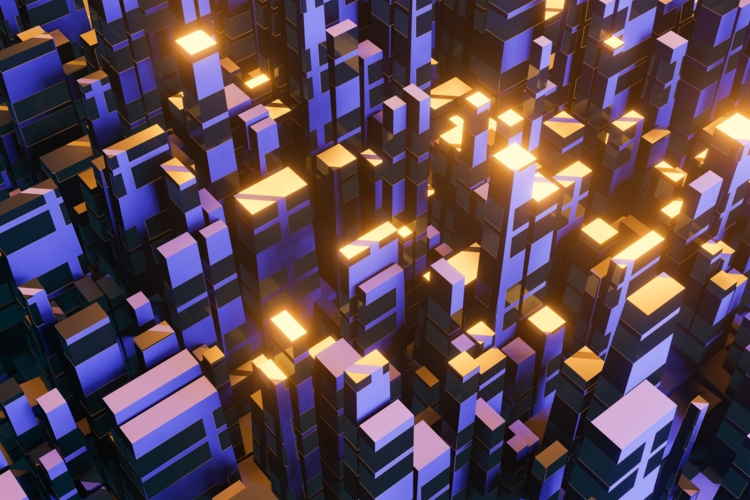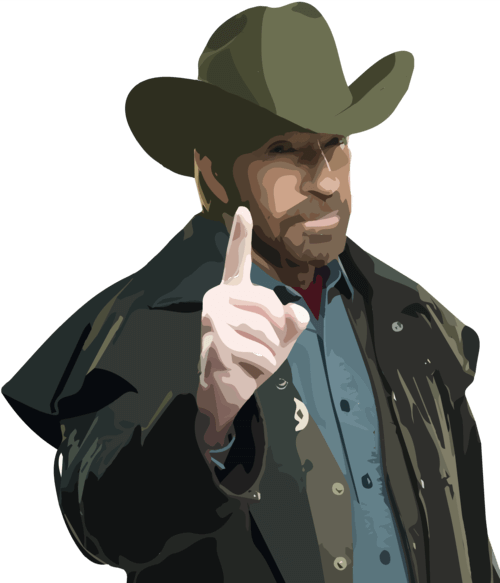Color stimulates attention, communicates a specific message, and generates our emotions. Color combinations are certainly impacting our actions and enjoyment. But It can become tricky to settle on the best combinations or to come up with the right color scheme for your software. If you don’t know which combination would work best for you, try online tools that can generate elegant color palettes for your design.
What is the role of the color palette in design?
A color palette is a combination of appropriate and relevant colors that can be used for various design purposes including the complete brand identity, media package, infographics, web, and/or mobile design.
The importance of color combinations derives from the human mind's perception of certain colors. Psychologists say this is related to human evolution since some colors have been associated with particular objects for years. Like, red, for example, is putting people on alert about potential danger or hot temperature; or green which is associated with nature and relaxation.
That's why picking colors for a website or mobile app isn't just about adding random colors that you want. Instead, the color palette should reflect the company's identity and display its values. The right palette helps convey the right message and make the user flow more natural and predictable through correct colors and accents. When this is not taken into account in your design philosophy, you may have a product that isn't as available or functional as you would like it to be.
How to make your own color palette?
There are no right or wrong colors, but before experimenting with the palette, we advise reading our article about the role of colors in UI and UX design where you can learn more about the color palette and best practices.
If you're just at the beginning of the design process, it's better to start with black and white tones or grayscale as it lets you stay focused. Your attention will be on creating a great visual hierarchy for your layout, before making it colorful and picking a color for call-to-action buttons and other elements.
One more important thing: adding color to design has a great deal to do with balance, and the more colors you use, the more difficult it becomes to achieve this balance. In general, it's advised to stick to a maximum of 3 main colors in your color palette. You should clearly define your base, accent, and neutral colors or tones.
Equilibrating the positive and negative space can help to create a visual hierarchy and make the UI more impressive and attractive. There are a couple of ways you might get a good negative-positive space balance. The easiest way to do so will be to use the golden ratio rule: 60% of the palette is for the neutral color, 30% - the main, and the remaining 10% for the accent.
Why color scheme is important?
Clear communication
Users evaluate the look of the app or website and make the decision based on what they see (especially, if we are talking about online shopping). It is crucial for designers to look at the cultural implications of their color palette depending on the intended audience.
If your business wants to reach an audience worldwide, you can avoid negative cultural connotations due to the wise choice of color palette and other visuals. For example, in western culture white is associated with innocence, life, and hope. At the same time, white color may have an inverse definition in some parts of Asia.
Brand recognition
Brand principles play a significant role in developing a palette of colors. For instance, applying a color scheme that is similar to your competitors, can cause ambiguity among customers and decrease the number of sales. In order to avoid that, you must carefully choose the color scheme as it has a direct influence on your brand identity.
User flow optimization
Contrast colors can be used for highlighting or neutralizing specific details in UI, but they are most frequently used in button or call-to-action design. Changing the color of a button that leads to in-app purchases can have a huge effect on conversion rates. As we have already mentioned, the color theory suggests balancing the colors of the interface by using the 60:30:10 rule. This proportion is consistent with the neuroscience studies. Since the color of the accent is the least used it catches our attention immediately.
App accessibility
Accessibility is one of the most important values of app development. Choosing colors that have a low contrast ratio will make it difficult for users with impairments to navigate the app and, as a consequence, make them unsatisfied. It's vital that the color scheme you chose meets the needs of people with color vision deficiency. To prevent accessibility issues, we recommend testing the chosen color palette with online color blindness simulators.
What is a color palette generator and how to use it?
Choosing a color scheme is a critical part of any project, even including one-page web sites. It's recommended to know the fundamentals of color theory before you start mixing colors or making a palette - especially how to use a color wheel. This will help you understand the relationships between hues and it also provides a way to construct color schemes ranging from simple variations to complex tones.
However, it can be a very time-consuming task to come up with a professional and creative palette of colors. For a digital designer, therefore, the best option is to use special online tools or color palette generators. This can suggest hues that look good together in a few clicks. In addition, those tools generate the hex color codes, so front-end developers can plug them into code directly. You can always glean great inspiration even when you are testing simple tools for beginners.
Which color palette generators are worth to use in 2020?
Adobe Color CC- is one the most well-known color generators where you can create the palette based on the color harmony rule: analogous, monochromatic, triad, etc. You can adjust colors in the palette independently or get inspiration from sections 'Explore' and 'Trends' that have multiple ready combinations as well as color palettes from the corresponding images. Moreover, Adobe has the option to create a palette based on your uploaded image.
Coolors.co team names their product as a super-fast color scheme generator for cool designers. Indeed, with this tool you can generate your own palette, browse thousands of color palettes from the community, save your schemes in the personal account and export them in different formats: PNG, PDF, SCSS, SVG, and even copy as a permanent URL. There is an app for iOS as well as Adobe add-ons for Illustrator and Photoshop.
Paletton offers a different format of color palette creation. You start with the color wheel and click a base hue. Then, Paletton inputs it into a large square with smaller hues over it that you can compare and choose the most suitable. Additionally, the tool allows you to toggle color schemes from monochromatic to adjacent, triad, and others. Once the palette is ready, you can see how your palette will appear for the user with visual impairments. Additionally, Paletton is working on Live Colorizer that can get the palette data as a Javascript object suitable for further processing.
Colormind is a smart color palette generator as it's using deep learning to make color suggestions from scratch or based on your input. This tool can learn color styles from pictures, movies, or other sources of media you may use as inspiration. Moreover, you can check online how the created palette can be applied to the interface mockup (there are 2 versions - Paper and Material Dashboards).
COPASO helps you generate the palette in 3 options: basic (by entering CMYK or HEX values), advanced, or from a photo. The advanced section offers a wide range of different presets like analogous, complementary, triadic, tetradic and split-complementary. Then you can simply save the generated palette or publish it.
Color Hunt is a simple and easy-to-use platform for color inspiration. This tool reminds something from the world of social media as you can scroll through a feed while searching for the most interesting palette, check the number of likes under each palette, and save favorite options. The color palette generated by you will be saved in that collection as well and can be shared with others using a permanent URL.
Canvas colors let you know everything about color, their meanings, combinations. It can easily become your best source of inspiration due to thousands of available ready-to-use palettes. This is one of the most appropriate platforms for beginners where they can learn more about color theory and then create their own combinations from an uploaded photo or by picking colors on a color wheel. All 5 basic color harmony rules are included.
Bonus:
If you've ever wanted to check color palettes that famous brands are applying, BrandColors should be included on your list. It contains a wide range of color codes officially used by hundreds of brands.
TL;DR
Using different colors in UI will help you create an elegant and user-friendly product. Before creating a layout and generating a color palette, it's important to consider what message we want to address, and who our audience is. Once this analysis is done, you are ready to look for a color combination that can be generated faster and more efficiently thanks to the tools mentioned above. Do not be afraid to experiment and try new colors and tones until you select the right palette