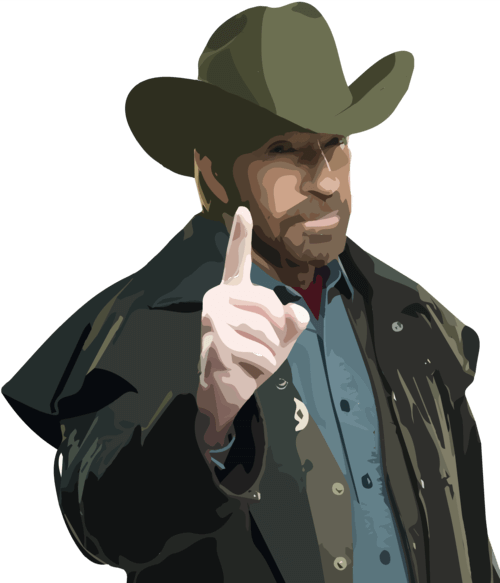A design system is a central library where you can store reusable UI elements and design rules for your brand, allowing you to ensure consistency from the very start.
This is because every additional digital asset, whether it’s a web page, mobile application or internal PoC, draws from this shared library, ensuring all assets stay consistent.
Of course, that’s a very brief overview of what a design system is, what it’s capable of and why you should be using one. So, without further ado, let’s explore design systems in more detail!
What’s the purpose of a design system?
Design systems are fantastic for ensuring consistent design in new projects, as well as updating the entire branding with ease.
This is because all digital assets are stored in a central library, rather than being separately replicated with new code on each page or section. So, if you change the color of buttons within the library, for example, this change will be rolled out automatically, which makes rebranding or slight updates incredibly easy. It also reduces the chance that older pages will be left out.
Likewise, it helps designers and developers create new pages or applications. Because they don’t need to recreate existing features, they only need to focus on any new assets that are required, vastly reducing the time to market. It’s also great for internal PoCs and prototypes, too, as you can easily create it in line with your company’s current branding, ensuring it looks much more professional as a result.
What are the benefits of a design system?
Design systems, in addition to consistency, ensure a faster time-to-market, a greater sense of problem-solving for your users and a tighter work cycle between developers and designers.
Consistency is ensured through reusable assets. Using the atomic design theory, this means starting from the very atoms - the buttons, icons, fonts, and basic rules - that are then used to create larger molecules and organisms, such as functional input boxes and wider forms, respectively. Because everything is connected to smaller components, new features instantly fit the existing, established branding.
Similarly, this also means that new projects can reach the market faster, as much of the design work has already been done. Any new pages that need icons, forms or templates that have already been created can simply draw straight from the central repository - developers don’t need to spend time recreating the designer's visuals.
This, likewise, also ensures a better user experience for your customers or clients. When every functional item looks the same, users intuitively know where to look and where to click, for instance. If your action buttons look the same across all of your applications or websites, in addition to being visually identical, users will have no problem jumping from one part of your brand to another without getting lost in the process.
Design system examples
While custom design systems are always the best option, as they can better address your own unique needs from the ground up, there are a large number of design systems already established.
By this, we mean full design systems and a central library of visual elements, often shared as open-source to help inspire your own branding. Here are a few of the most famous:
Material Design by Google - A “visual language”, Google’s design system focuses heavily on creating the visual rules and guidelines needed to ensure consistency across any digital products. As such, it’s a great starting point for companies looking to add their own visual branding on top.
Carbon Design System from IBM - a design system with a community of contributors, IBM’s Carbon is widely used for its open-source code and resources - which includes a great focus on “human interface guidelines” - to help you get up and running quickly.
Polaris from Shopify - a unique example of a design system built for a specific purpose, Polaris is designed to be used on Shopify’s platform and make the most of the latter’s e-commerce focus.
Fluent from Microsoft - An evolution of the previous Microsoft Design Language 2, Fluent has a larger emphasis on usability, accessibility, and flexible design. While it may be designed by Microsoft, it is a completely device-neutral system, designed to be ‘fluent’ across the web, windows, iOS, and Android-based devices.
Design systems in a nutshell
Design systems enable companies to ensure brand consistency, update old pages and bring out new projects with incredible speed. All of this is thanks to a shared library that removes the need to recreate basic resources every time. Many such examples exist already, from the likes of Google, IBM, and Microsoft, helping organizations get started even quicker than ever.